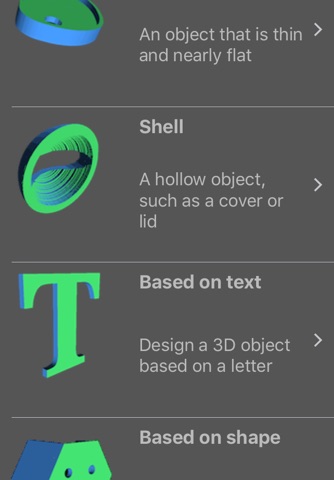ReviPart app for iPhone and iPad
Developer: Wordcraft International Limited
First release : 08 Jul 2016
App size: 22.24 Mb
Revise, recreate or replicate..
Take any simple 3D object. ReviPart will generate a model suitable for a 3D printer from photographs of the object.
Some of the possible uses include:
Copying a part for a car or a home appliance or a board game that is no longer manufactured.
Create an object from scratch based on text, or a geometric shape, or a photographed image.
Adapt an existing object to create a new one. For example, photograph a battery to create a cover.
When copying an existing object, take photographs of the object from above, front and side. ReviPart generates outlines of the object and uses these to create a 3D model. There are a number of simple editing features to help tidy up an objects outline. You can impose symmetry on the object, delete or add vertices to each outline, or flatten out the base of an object.
Other functions allow you to drill holes in an object - mark where the hole is on an image and ReviPart will make that hole in the output. The hole does not need to go through the entire object - you can adjust the drill depth.
In-app purchases provide the following features:
Share basic models as STL files.
Share models that are based on a flat object a rim added.
Share models that are based on text or geometric shapes. This option also allows you to create objects based on text without needing to start from an image.
Share models that have been created by hollowing out a solid object.
ReviPart works well on simple engineered objects and less well on moulded objects. You can try it for free to see if it works with the objects you want to digitise, but will need to buy "share model" functionality through in-app purchases if you want to print or share the model.